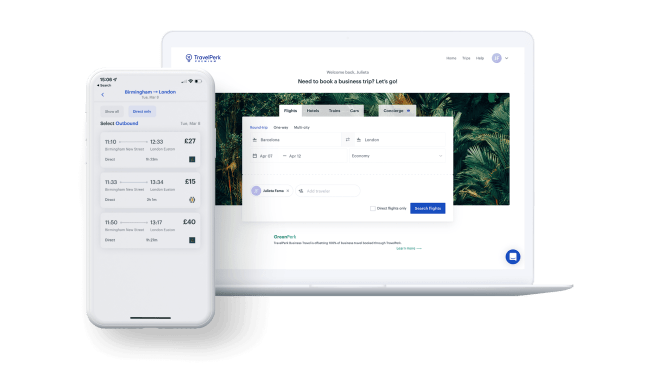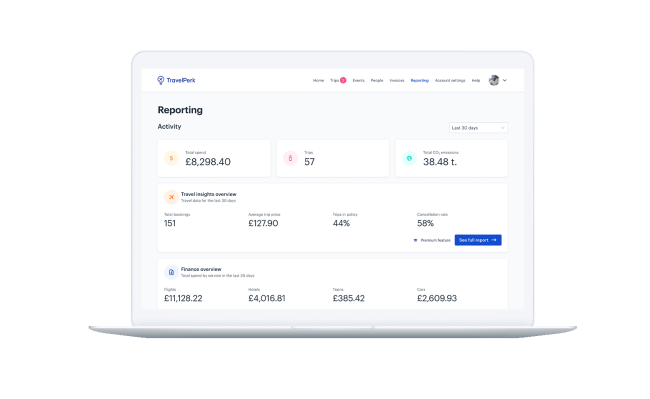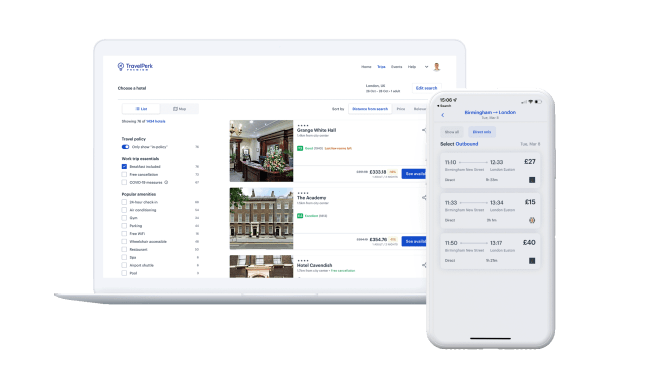About TravelPerk
TravelPerk is a travel management company that sells its services to businesses. It provides travel and expense management services for businesses by automating spending limits and travel policies.
Key features
Thanks to the integration between Rydoo and TravelPerk you can enjoy effortless and accurate expense reporting and submission:
- Eliminate manual work: It removes the pain of collecting, comparing and manually matching travel expenses across different tools as expenses in TravelPerk are automatically pulled in Rydoo, saving you time and avoiding costly mistakes!
- Real-time synchronisation: It automatically updates the information in Rydoo to reflect any modifications made on TravelPerk.
- Self-booking: Improve your employees’ satisfaction by leaving them to choose their travel plans. Let them decide the best flight or hotel within your travel and expense policy.
- Cost control: It provides real time reporting, which gives visibility on total costs and makes it easier for your business to manage costs and create forecasting.
How it works
The TravelPerk – Rydoo Integration simplifies the expense creation process by automatically pulling in the travel bookings made in TravelPerk..
Expense lines are created for each booking with the amount, date, payment method, currency and TravelPerk invoice number. Users can then complete the expenses in Rydoo and submit. Companies can also apply automatic approvals for expenses created from TravelPerk.
Trips are also synced automatically between Travel and Rydoo, giving your employees a clear overview of all expenses made during their trip. On top of that, employees can now create per diems directly via trips, ensuring they stay locally compliant.
Users can also modify, or cancel their bookings in TravelPerk which will also be reflected in Rydoo. These bookings will generate a negative expense in Rydoo.
Via a user-friendly OAuth flow, the integration can be enabled with one click by any administrator through the settings in the TravelPerk platform. No technical knowledge is required!